|
|
|
***game scheduling system - http://www.horizonwebref.com/*** 1) If you have not already done so, log into the new software at http://www.horizonwebref.com/. Your personal ID is the email address you provided CHOP and initial password is your last name. Please change your password upon initial login. For help navigating the new software please review the following presentation (Requires Microsoft Office PowerPoint or obtain the latest free PowerPoint Viewer here) 2) Once you are logged in, please go to the Account Info section and complete ALL your contact info (including referee number, phone numbers, address). You can prioritize these numbers and add comments (such as "don't call home number after 9pm", etc). 3) UnBlock your calendar for your available times. If you don't unblock, you will not be assigned games anywhere, anytime as you show unavailable. When your blocks have been set, don't forget to click the Ready box (this is at the bottom left of your initial screen). This tells the system "Give Me Games"!! "Not Ready = No Games"!! 4) Make sure you maintain your blocks throughout the months. Not all games will be accepted or assigned, so additional games will come available during the months. We'll use the system to find available refs, so if your schedule has changed make sure the system knows. |
|
Send mail to
CompanyWebmaster with
questions or comments about this web site.
|